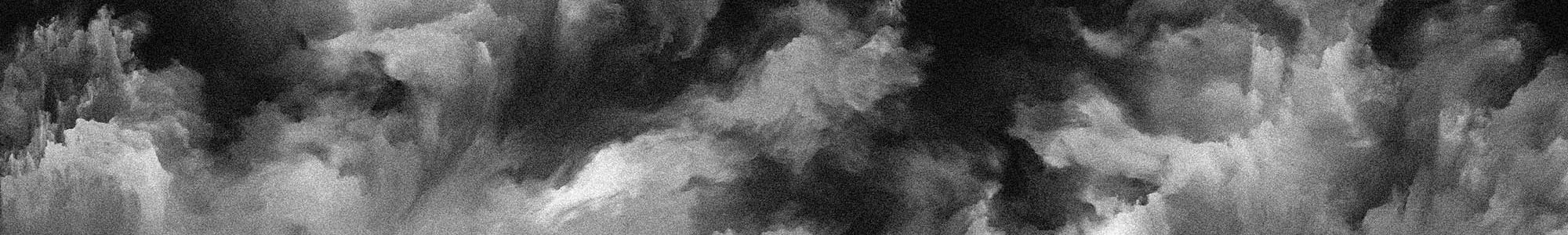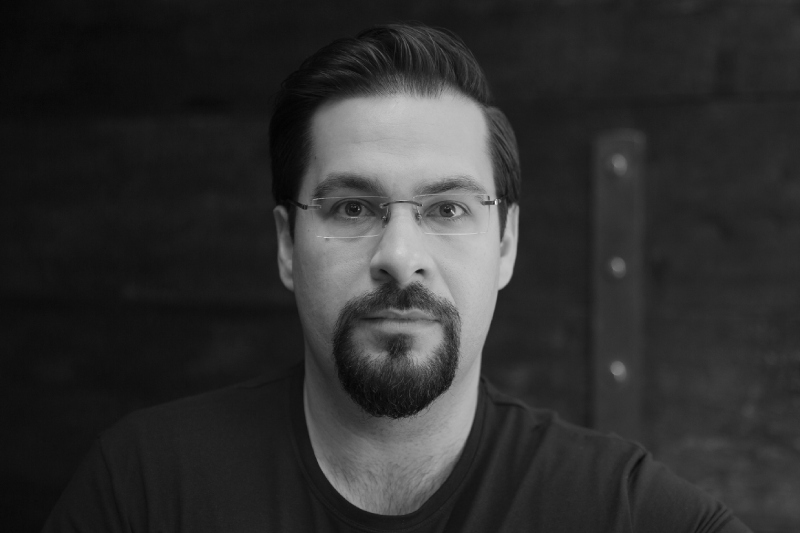So, Google Base, what is it then?
Google Base is a database held by Google which allows webmasters to add lots of different types of content to it. The range of data types Google Base accepts is relatively broad and includes most popular types of structured data, such as Excel spreadsheets, XML files, PDFs and images.
At Google's whim this data can be used within web search, Google Maps, and its Shopping vertical. Essentially Google uses Google Base as another method of finding and displaying content, supplementing the data it finds from its standard crawling and the crawling of your Google Sitemaps.
Google Base data will often make it into Google's standard search results.
Here are a few illustrations:
Recipes: Typing in the word 'recipe' or 'recipes' into Google or any combination of search terms including the word 'recipe' or 'recipes' will often display a recipes 'one-box'. The one-box allows you to further refine your recipe requirements by providing a drop-down box for 'Cuisine', where you can select for example Italian, Greek, etc. and another drop-down box for 'Main Ingredient' which is populated based on the recipes submitted to Google Base. Once you click 'Go' you are taken to a Google Base page (see screenshot below) which lists recipes that people have submitted to Google Base, along with pictures and an advanced search button to filter even further, even down to 'total carbs'.
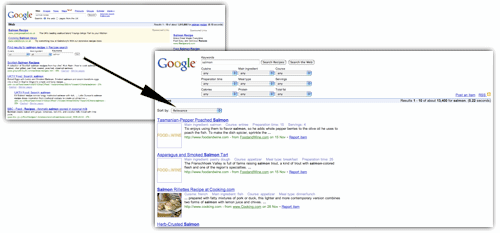
Products: Searching for a product, e.g. 'Sony DVD Player', will often result in Google displaying a one-box from its Shopping vertical. This is again powered by content submitted to Google Base. When an item is clicked, you will be taken directly to the retailer's web page for that product. Clicking on 'Product Search Results for Sony DVD Player' takes you to the Google Products catalog (see below).
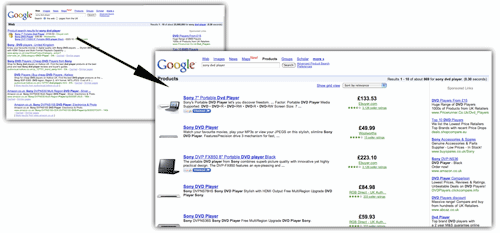
There are a number of standard data types beyond products and recipes, including course schedules, events and activities, job posts, news, articles, people profiles, reviews, wanted ads, etc. that you can add your data to, but only some make it into the actual search results. Google Base also allows you to create your own customised category types.
Why is it important?
Well, right now it is and it isn't. For 'Jobs' it occupies a significant one-box in Google's standard results, and Google have disclosed that in some cases one-boxes enjoy a greater click through rate than Paid Search ads. On that basis, if you're Fish4Jobs, CareerBuilder or another major job site then Google Base is an incredibly important channel to exploit. The same is true for retail products which make it into Google's one-box region too and enjoy good traffic levels (such as the Sony DVD Player example).
For other data types, or any you create unilaterally, Google Base is far less compelling as a marketing channel to exploit.
Let's not forget, however, that Google Base is still in Beta, so what we're seeing is a work in progress. If we speculate on the future direction of Google Base the importance and potential is enormous. Just think how valuable a huge, varied, and all-encompassing database of well structured data would be if it were opened up to developers to access for their own applications. Tom Sander of VNU gave a great example of the potential applications two and a half years ago:
"Bird watchers could mark which birds they saw when, and that data could be used for scientific research."
http://www.vnunet.com/vnunet/news/2144842/vnunet-com-analysis-google-base
Charlene Li, an analyst at Forrester Research also understood the potential scope:
"I believe this is Google's way to not only build a lucrative listings business, but also to flesh out other areas like Froogle and Local with deep content that's otherwise inaccessible or just plain doesn't exist,"
Rather than scrape existing databases of content, Google has been essentially putting the machinery in place to generate its own database, compiled by its users, that isn't open to legal cease and desist risks. It has even integrated the ability to manage payment via Google Base too, so Google Base becoming a data and transactional layer in applications of the future may well be feasible. Pretty smart, and pretty useful if it reaches critical mass.
So the future potential value of knowing how to exploit Google Base is huge. For Job boards and retailers the potential value of Google Base is a reality right now, and for those businesses it is an important channel to optimise for and engage with. Two and a half years ago Forrester Research stated:
"..when Google comes along and integrates database listings into general search results, then job boards should start worrying."
Well, it actually happened so its time to pay attention!
How do you optimise for it?
The mechanics of how to submit your feeds into Google Base is beyond the scope of this article but Google has made it very easy and its all relatively self-explanatory.
In terms of optimising your feeds, the first thing to appreciate is that the quality of your feed will dictate what Google chooses to do with that data. Great data that Google Base understands and finds useful will make its way into Google's standard search results, Google Maps and Google Products rapidly and prominently, which will result in more traffic and revenue for your site.
Given that data quality and integrity are paramount, the three key things to ensure are the following:
a. Automate your data feed to Google Base
This will keep the data up to date, definitive, and accurate. At Greenlight we use our own proprietary technology for this, but a simple way to achieve this would be to build a system that automatically takes the data from your database on a daily basis, structures the data, and bulk submits it to Google Base.
b. Don't use standard off the shelf Google Base submission services
These services do not optimise your feed satisfactorily and are therefore a waste of time and simply do not make the most out of the data you hold.
c. Take advantage of the power of attributes
Google Base uses 80+ predefined attributes to help you tag up your data (i.e. to label what each piece of data is about). However, you should use custom attributes to provide the information to Google Base that you know your potential client base will be interested in. For example, a retailer that sells cars should create custom attributes for 'mileage', 'interior material', and 'transmission type', as those things would be critical to know if you were looking to buy one of the cars promoted by the feed.
Attributes essentially allow Google to find the best match for a user's search - the more useful and relevant attributes you include the more likely Google will deem your site as the most relevant. The opposite is also true - if your feed contains attributes that are not relevant, it will reduce your relevancy score and you'll find it difficult to gain any visibility at all.
Next Month: Exploiting Universal Search - Part 4: Local Search